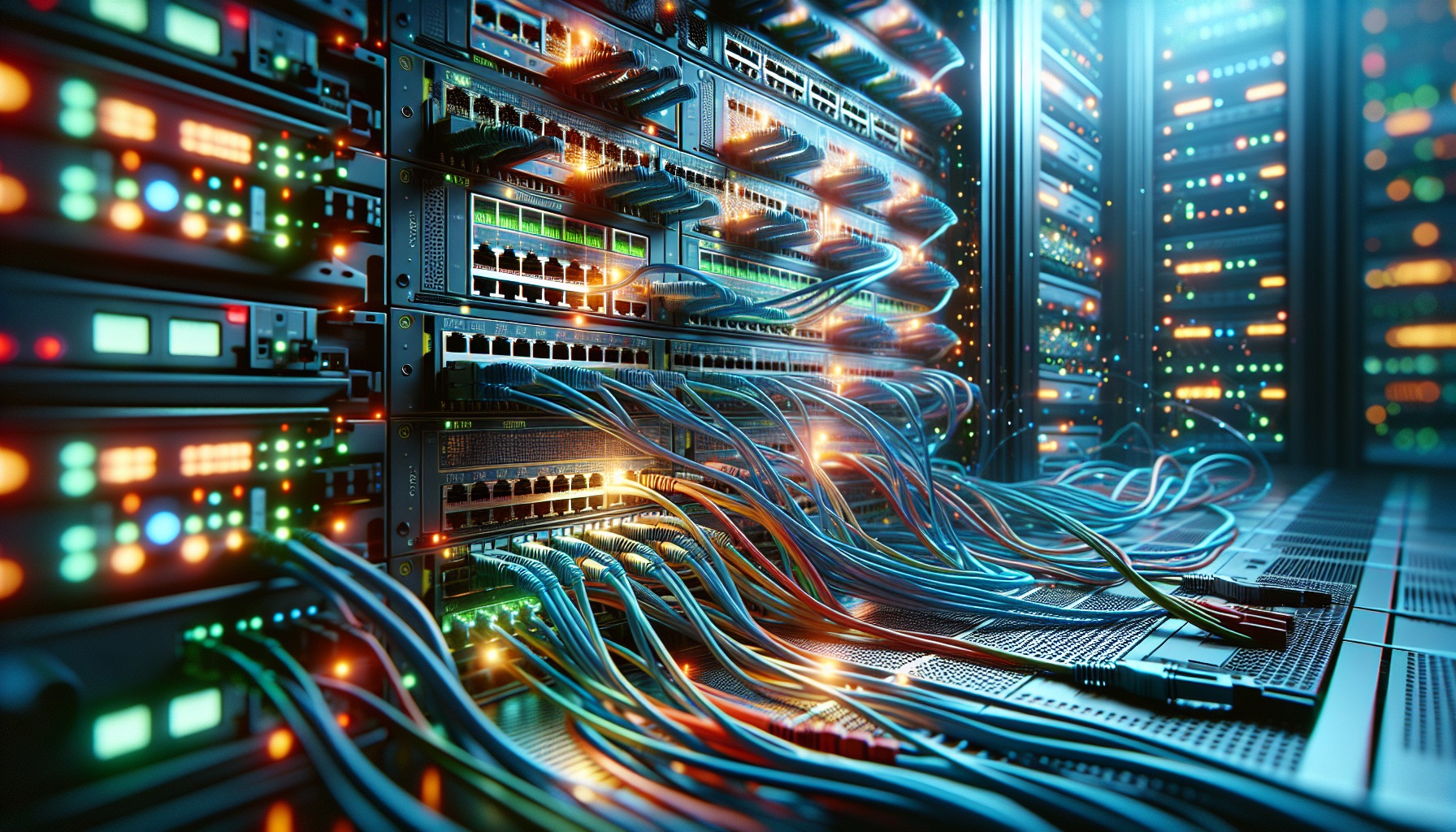How to Identify and Resolve Network Congestion Issues

Network congestion is a critical issue that can severely impact the performance and reliability of modern networks. As data traffic continues to grow exponentially, network administrators face increasing challenges in maintaining optimal network conditions. Network congestion occurs when the demand for bandwidth exceeds the available capacity, leading to slowdowns, packet loss, and decreased quality of service for users.
This article explores the causes and effects of network congestion, providing practical guidance to identify and resolve these issues. It covers key aspects such as detecting congestion through network monitoring tools, troubleshooting common problems involving switches, routers, and firewalls, and implementing effective solutions to improve network throughput and reduce latency. By understanding network topology, TCP congestion control mechanisms, and congestion avoidance techniques, network professionals can ensure smooth data flow and enhance overall network performance.
Understanding Network Congestion
Definition of Network Congestion
Network congestion refers to a reduction in quality of service (QoS) that causes packet loss, queueing delay, or the blocking of new connections. It occurs when a network link or node handles data in excess of its capacity [1]. This phenomenon is similar to traffic congestion on a highway, where too many vehicles overwhelm the road’s capacity [1].
Network congestion happens when the demand for bandwidth exceeds the available capacity, leading to slowdowns and decreased performance. It’s characterized by a network overload, where more data packets are trying to traverse the network than it can handle [2]. This overload situation can result in various issues, including increased latency, packet loss, and reduced throughput.
Common Causes of Network Congestion
Several factors contribute to network congestion:
- Bandwidth Limitations: Insufficient bandwidth is among the most common causes of network congestion. When there’s not enough bandwidth to handle the existing amount of traffic, congestion occurs [1] [3].
- High Traffic Volume: Sudden surges in the number of users or increases in data being sent over the network can slow down data transmission and increase latency [2].
- Over-Subscription: Network service providers may oversell their available bandwidth, leading to more users than the network can support [4].
- Outdated Hardware: Antiquated switches, routers, servers, and other network equipment can create bottlenecks, hindering data transmission [3] [4].
- Device Overuse: Some users or devices may consume more bandwidth than others, causing traffic jams and slowing down other connections [4].
- Inefficient Configuration: Network misconfiguration, often caused by repetitive and one-off scripts, can lead to congestion [3].
- Border Gateway Protocol (BGP) Issues: BGP routes traffic based on the shortest logical path without considering existing traffic loads, potentially overloading certain transit paths [3].
- Packet Retransmissions and Collisions: Damaged packets that need to be resent and packet collisions due to poor cabling or faulty equipment can increase congestion [1] [3].
Impact on Network Performance
Network congestion can have significant effects on overall network performance:
- Increased Latency: Congestion leads to higher network latency, representing the time delay during data transmission. This delay is often measured in milliseconds and can severely impact time-sensitive applications [2].
- Reduced Throughput: Higher latency caused by congestion results in decreased data transfer speeds, particularly problematic for data-intensive applications and services [2].
- Poor User Experience: High network latency leads to lag or delay in user interactions, diminishing the overall user experience. In today’s fast-paced digital world, user expectations for immediate responses are high [2].
- Increased Buffering: For video streaming services, network congestion leads to more buffering and lower quality streams, potentially causing user frustration and churn [2].
- Lower Efficiency: Congestion impacts the efficiency of network communications, slowing down data transfers and making the network less capable of handling high traffic volumes [2].
- Impaired Cloud Services: For cloud-based applications and services, congestion can mean slower access to data and applications, impairing business processes and productivity [2].
Understanding these aspects of network congestion is crucial for network administrators and IT professionals to effectively manage and optimize network performance. By identifying the causes and impacts of congestion, they can implement appropriate strategies to mitigate its effects and ensure smooth data flow across the network.
Detecting Network Congestion
Key Network Metrics to Monitor
To identify network congestion effectively, network administrators need to focus on several crucial metrics. These metrics provide insights into the network’s performance and help pinpoint potential issues.
- Bandwidth: This metric represents the maximum capacity of a network to transmit data at a given time, measured in bits per second (bps) [5]. A network with high bandwidth can transmit a large amount of data quickly, while low bandwidth makes the network more susceptible to congestion [6].
- Throughput: Similar to bandwidth, throughput measures the actual amount of data successfully transmitted between network nodes over time [5]. It accounts for factors like packet loss and network congestion, providing a real-world view of network performance [6].
- Latency: This metric refers to the time delay in data transmission across the network [5]. High latency leads to slower data travel speeds and can significantly impact time-sensitive applications [6]. Factors affecting latency include distance between network endpoints, network congestion, and routing delays [5].
- Packet Loss: This occurs when data packets fail to reach their destination during transmission [5]. As network congestion increases, the likelihood of packet loss rises, potentially leading to data retransmissions and further congestion [6].
- Jitter: Jitter represents the variation in delay between data packets [7]. High jitter can disrupt the smooth flow of data, particularly affecting real-time applications like video streaming and VoIP services.
Using Network Monitoring Tools
To effectively detect and manage network congestion, administrators rely on specialized network monitoring tools. These tools provide real-time insights and historical data to help identify and resolve issues promptly.
- Network Traffic Monitoring Solutions: These tools offer detailed management and monitoring of network traffic, showcasing devices and users connecting to the network [8]. They provide real-time insights, visibility into DNS performance, and analytics for network services.
- Network Performance Monitoring (NPM) Tools: NPM tools focus on end-to-end monitoring of the user experience [7]. They continuously measure key network metrics and can alert administrators to any performance degradation.
- Flow-based Analysis Tools: These solutions collect and analyze flow records generated by network devices such as routers and switches [9]. They use protocols like NetFlow, IPFIX, and sFlow to provide sophisticated network flow analysis and optimization.
- Packet-based Analysis Tools: These tools capture and inspect individual packets traversing the network, allowing for deep packet inspection and detailed troubleshooting [9].
Analyzing Traffic Patterns
Analyzing network traffic patterns is crucial for detecting and preventing congestion. This process involves:
- Characterizing IP Traffic: Understanding how and where network traffic flows is critical for assuring network availability, performance, and security [9].
- Identifying Usage Patterns: Analyzing network traffic helps identify peak usage times, popular services or applications, and traffic distribution across different parts of the network [9]. This information is valuable for optimizing network performance and managing potential congestion.
- Detecting Anomalies: Unusual spikes in traffic could indicate a DDoS attack or other malicious activity [9]. By continuously monitoring traffic patterns, administrators can quickly identify and respond to potential security threats or performance issues.
- Applying Quality of Service (QoS) Policies: QoS planning involves implementing policies and algorithms that determine how specific packet data and traffic are processed and delivered based on available networking resources [5]. This helps optimize traffic routing for improved end-user experience and network performance.
By leveraging these monitoring techniques and tools, network administrators can proactively detect and address network congestion, ensuring smooth data flow and optimal network performance.
Troubleshooting Network Congestion
Identifying Congestion Points
To effectively troubleshoot network congestion, network administrators must first pinpoint the areas where congestion is occurring. This process involves monitoring and analyzing network traffic patterns to identify bottlenecks and performance issues. Network congestion solutions offer a streamlined approach to pinpoint the origin of slow performance [6].
One effective method is to use network monitoring tools that provide real-time insights into network performance. These tools can help identify high latency, jitter, and packet loss, which are key indicators of network congestion [10]. High latency occurs when the network exchanges data beyond its bandwidth capacity, while jitter represents the variation in packet arrival times. Packet loss happens when the network’s capacity falls behind, causing it to ignore incoming packets [10].
Analyzing Network Device Performance
Once congestion points are identified, the next step is to analyze the performance of network devices. This analysis helps determine whether the congestion is caused by overused or outdated equipment.
Network Device Monitoring tools can measure the quantity of traffic flowing through devices and identify if they’re reaching their capacity limits [11]. For example, high CPU usage on SD-WAN devices can affect all sessions, indicating that the network device lacks sufficient resources to manage throughput properly [11].
It’s important to note that network congestion can occur not only in an organization’s own network but also in their Internet Service Provider’s (ISP) network or on the Internet itself [11]. Therefore, monitoring should extend beyond just the organization’s equipment.
Conducting Network Congestion Tests
To diagnose network congestion issues more precisely, administrators can conduct specific tests. One simple yet effective test involves using the Command Prompt:
- Run Command Prompt as administrator
- Type “tracert google.com” in the CMD window
- Note how many hops it takes to reach the final server
- For each hop, check the value of ping [12]
This test can help identify where delays are occurring in the network path.
Additionally, network performance monitoring tools can provide more comprehensive testing capabilities. These tools can measure key metrics such as bandwidth utilization, round-trip time (RTT), network jitter, and queue length [11]. By analyzing these metrics, administrators can gain a deeper understanding of the network’s performance and identify potential congestion issues.
For instance, during network congestion, data packets can accumulate like cars in a traffic jam, creating a large buffer. The time required to empty and refill this buffer increases latency and jitter. The size of the buffer can significantly impact the congestion effects:
- A large buffer results in little packet loss but high latency and jitter
- A medium buffer leads to moderate packet loss, latency, and jitter
- A small buffer causes more packet loss but less increase in latency and jitter [11]
By conducting these tests and analyzing the results, network administrators can gain valuable insights into the nature and extent of network congestion, enabling them to implement targeted solutions to improve network performance.
Resolving Network Congestion Issues
Implementing Traffic Shaping and QoS
Traffic shaping, also known as packet shaping, is a crucial congestion management method that regulates network data transfer by delaying the flow of less important packets [13]. Network professionals can control traffic flow through data transfer throttling, which regulates packet flow into a network, and rate limiting, which regulates packet flow out of a network [13].
Quality of Service (QoS) techniques, including traffic shaping, are configured on network interfaces to enable higher-priority traffic to flow at optimal levels even when links become overutilized [13]. This approach creates a bandwidth limit for less critical packets, reducing the possibility of more important packets being delayed or dropped as they leave the interface [13].
Implementing traffic shaping and QoS policies has several benefits:
- Prioritization of time-sensitive data and business-related traffic
- Reduction in packet loss and improved performance of mission-critical applications
- Intelligent handling of less important packets during congestion
Traffic shaping methods include Generic Traffic Shaping (GTS), Frame Relay Traffic Shaping (FRTS), and Class-based Traffic Shaping [13]. These methods allow network administrators to specify which applications are less important and create intelligence around which packets will be delayed or dropped first [13].
Upgrading Network Infrastructure
Upgrading network infrastructure is a critical step in resolving network congestion issues. This process requires careful planning and execution to ensure minimal disruption to network operations [14]. Key steps in upgrading network infrastructure include:
- Evaluating current infrastructure: Identify weaknesses and bottlenecks slowing down the network [14].
- Setting clear goals: Determine objectives such as increasing network speed, reducing downtime, or improving security [14].
- Selecting appropriate technologies: Choose solutions that offer the best value within budget and timeline constraints [14].
- Implementing and testing: Develop a solid plan for implementation and testing, including backup strategies [14].
When planning a network infrastructure upgrade, it’s essential to involve various stakeholders, including the IT team, business stakeholders, security team, finance team, and external consultants [14]. This collaborative approach ensures a comprehensive upgrade strategy that addresses all aspects of network performance and security.
Optimizing Network Configuration
Optimizing network configuration plays a crucial role in resolving congestion issues. This process involves several strategies:
- Capacity planning: Implement a strategy that includes modular design, allowing for the addition of new resources without substantial network reworks [15].
- Load balancing and link aggregation: Build network capacity and adaptability through these techniques [15].
- Continuous monitoring: Use analytics and monitoring tools to identify bottlenecks and congestion issues [15].
- Implementing QoS policies: Prioritize bandwidth for key resources when network performance dips [15].
- Regular maintenance: Perform security patches, firmware upgrades, and link optimization projects [15].
Automation can significantly enhance network efficiency and build resilience. Incorporating artificial intelligence (AI) automation and intelligent workflows into network operations can reduce time and improve accuracy for redundant manual tasks [15].
By implementing these strategies – traffic shaping and QoS, infrastructure upgrades, and optimized configuration – organizations can effectively address network congestion issues and improve overall network performance.
Conclusion
Network congestion remains a significant challenge in today’s data-driven world. This article has explored the causes, effects, and solutions to network congestion issues. By understanding the root causes and implementing effective strategies, network administrators can ensure smooth data flow and enhance overall network performance. From traffic shaping and QoS policies to infrastructure upgrades and optimized configurations, there are many tools at our disposal to tackle congestion.
To wrap up, addressing network congestion requires a multifaceted approach. It involves ongoing monitoring, timely upgrades, and smart resource management. By staying proactive and leveraging the latest technologies, organizations can keep their networks running smoothly, even as data demands continue to grow. This proactive stance not only improves network performance but also enhances user experience and boosts productivity across the board.
FAQs
1. How can you detect congestion in your network?
To determine if your network is congested, you can use tools like Ping to perform a network congestion test. This test helps identify issues such as packet loss and measures the Round-Trip Time (RTT), which are indicators of congestion.
2. What steps can be taken to alleviate network congestion?
Reducing network congestion can generally be achieved by increasing the network’s bandwidth. This enhancement allows the network to accommodate more data and more devices simultaneously, resulting in faster connection speeds and fewer disruptions for users.
3. What are the primary causes of network congestion?
The main factors leading to network congestion include excessive bandwidth usage by certain users or devices, poor management of subnets, broadcast storms, multicasting, issues with Border Gateway Protocol, an excessive number of connected devices, outdated hardware, and over-subscription of network services.
4. How do you check for congestion on a server?
To check for server congestion, use the ‘tracert’ command followed by a target domain (e.g., tracert google.com) in the command prompt. Monitor the number of hops (servers) your data passes through to reach the destination and observe the ping values after each hop to assess any congestion.
References
[1] – https://avinetworks.com/glossary/network-congestion/
[2] – https://www.kentik.com/kentipedia/network-latency-understanding-impacts-on-network-performance/
[3] – https://www.ir.com/guides/network-congestion
[4] – https://www.extnoc.com/learn/general/network-congestion
[5] – https://www.splunk.com/en_us/blog/learn/network-traffic-congestion.html
[6] – https://www.dnsstuff.com/network-congestion
[7] – https://obkio.com/blog/how-to-measure-network-performance-metrics/
[8] – https://expertinsights.com/insights/top-network-traffic-monitoring-solutions/
[9] – https://www.kentik.com/kentipedia/network-traffic-analysis/
[10] – https://www.manageengine.com/products/netflow/network-congestion.html
[11] – https://obkio.com/blog/what-is-network-congestion/
[12] – https://www.geeksforgeeks.org/what-is-network-congestion-common-causes-and-how-to-fix-them/
[13] – https://www.techtarget.com/searchnetworking/definition/traffic-shaping
[14] – https://www.mushroomnetworks.com/blog/best-practices-and-pitfalls-of-network-upgrades/
[15] – https://www.tierpoint.com/blog/network-infrastructure-strategy/